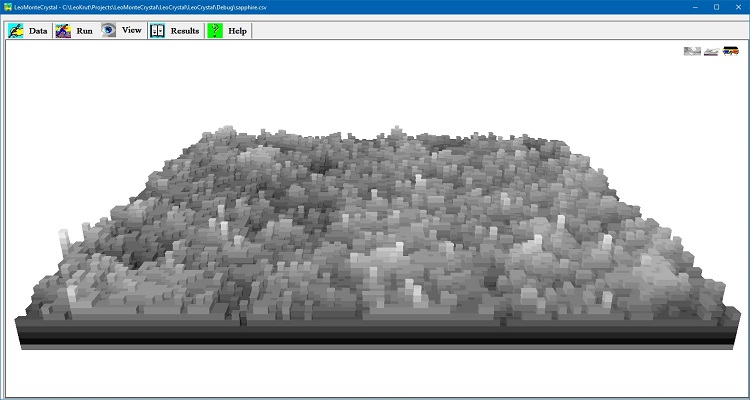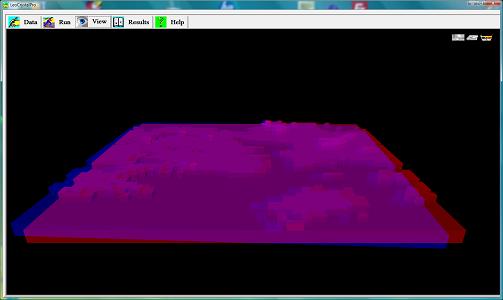Virtual image of growing crystal surface during numerical simulation.
The "View" panel of LeoMonteCrystal aims to visually present current state of growing crystal surface.
The Fig. 1 shows screenshot of the “View” panel.
|
|
||
| Fig. 1. View panel shows current state of growing surface. |
There are three variants to show surface implemented into LeoMonteCrystal these could be switched to one from another at any moment by clicking on the corresponding icon at upper right corner of the main screen:
|
|
||
| Fig. 2. Groups of icons used for selection one of the alternative vintage point on current state of the growing surface. |
- Monochromic map of the surface. The difference in distance of molecule from average advance of the surface is represented with different shadows of one colors of rectangles representing molecules at surface. The deeper position of the molecule on surface the darker representing color is. This way of presentation is recommended for fastest performance of the program that is specifically important when running experiment plan.
-
3D look at perspective projection. This option provides atomic
microscope like natural view of the virtual surface during numerical
simulation of the growth. The point of observation could be changed
pressing keyboard arrows buttons alone and together with Ctrl
key:
← or → - rotate horizontally around center of the simulation field;
↑ or ↓ - rotate vertically around center of the simulation field;
Ctrl+ ← or → - changing magnification of the view on simulation field;
Ctrl+ ↑ or ↓ - moving vertical position of observing point.
There are also several other helpful short keys to use:
i - restores initial point of view on the simulation field that incidentally is in apparent coherence with monochromic map view as it shown at Fig. 3;

Fig. 3. Grey map and perspective views are coherent at initial set of point of observation.
s - interrupts simulation process;
r - resumes simulation after been stopped;
- Stereo blue/red image. The same as previous except there are two images of surface one painted red and other blue made from two points of view, like for two eyes, are overlapped as Fig 4 displays:. Using blue/red glasses it's possible to resolute two images for left and right eyes for observing stereo image.
|
|
||
| Fig. 4. Red/blue pictures to allow stereo look at growing surface. |
Comments: